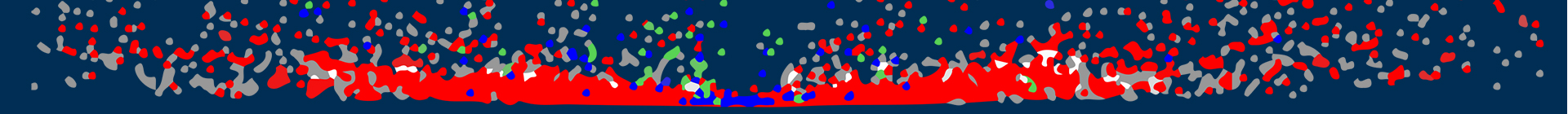Technicalities about the Access to CORSIKA
For new Users
You are interested in the use of our Extensive Air Shower Simulation Program CORSIKA? CORSIKA is available to every scientist free of charge.
Please don't distribute the program to other interested persons, but rather send us their e-mail addresses, so their addresses can be added to the CORSIKA mailing list and they automatically will be informed on the most recent version of our program and from time to time on error corrections and updates.
Please cite the CORSIKA program including version number, if you publish results based on CORSIKA calculations. The actual reference to CORSIKA is the report FZKA 6019 (1998). Also inform the authors, if you detect any error or inconsistency. You acknowledge these regulations by downloading the CORSIKA program.
Please send an e-mail requesting access to the CORSIKA program to T. Pierog. This e-mail should also indicate, for which experiment at which university rsp. laboratory you will perform simulations. Then we will add your e-mail address to the CORSIKA mailing list and you will get an e-mail giving instructions how to download the files belonging to CORSIKA rsp. CONEX including the user name and password for the access.
Download
You may take the CORSIKA78050 version including all files belonging to it using an internet browser going to the URL: https://web.iap.kit.edu/corsika/download/ giving username: corsika and password: (which you get by e-mail) and change to the appropriate subdirectory by clicking on: corsika-v780. Finally you click on: corsika-78050.tar.gz to get the most recent version corsika-780xx.
The actual CORSIKA (version 7.8050 from December 18, 2025) set is distributed as gzipped .tar file available in the subdirectory corsika-v780 .
A CORSIKA version 7.7600 similar to 7.8xxx but with older EPOS LHC instead of EPOS LHC-R is available in the subdirectory corsika-v770/ for compatibility with your older simulations.
A CORSIKA version 7.3695 similar to 7.7xxx but with older models (EPOS1.99 instead of EPOS LHC and QGSJET-II-03 instead of QGSJET-II-04) is available in the subdirectory corsika-v730/old-models/ for compatibility with your older simulations.
Before using .gz files, you first have to decompress them by applying the gunzip procedure. In case of problems with the data transfer or with the CORSIKA version 7.8xxx, please contact the authors.
Problems with your download?
If your download aborts often, it is possible that KIT-SCC intrusion detection has reset the connections because non-secure transfers are no longer allowed at KIT. In normal connections this leads to the message: connection reset by peer. Therefore we recommend to use a secured connection employing https.